
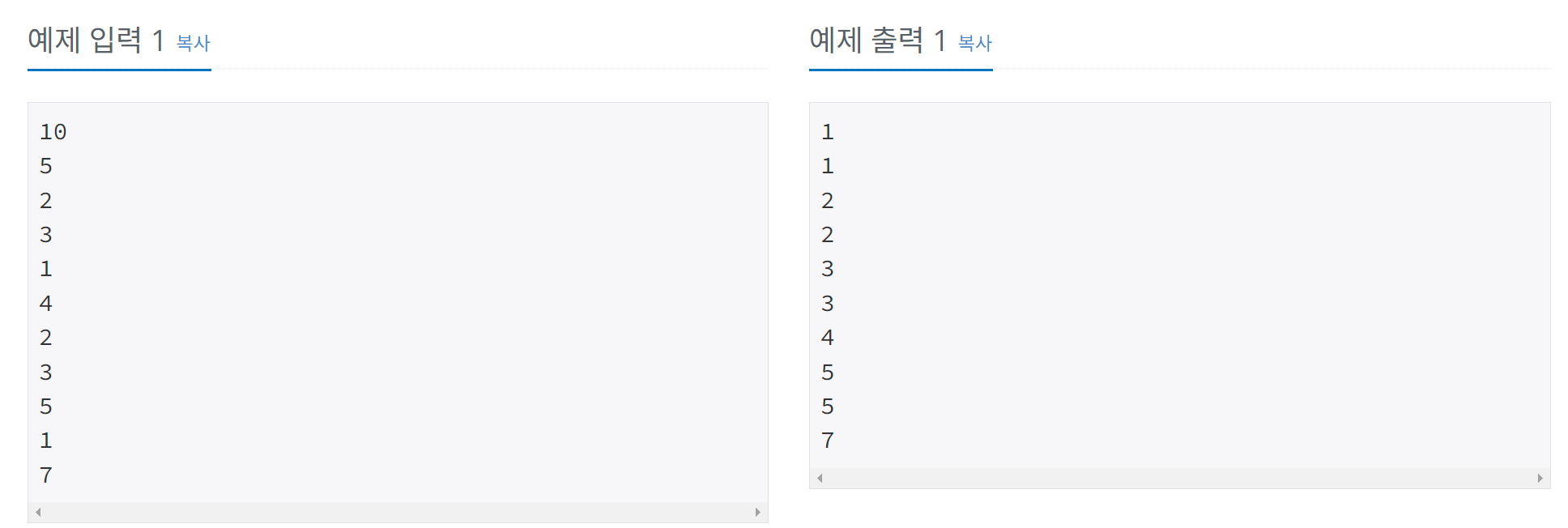
첫째 줄에 반복 횟수가, 둘째 줄부터 정렬할 정수가 한줄 씩 입력된다.
입력 횟수 자체는 10,000,000회로 무척 많지만, 입력되는 수는 최대 10,000 이므로 10,000칸의 배열을 만들고, 해당 배열을 한 칸씩 이동하며 0이 아닐때 1식 차감하며 해당 인덱스의 번호를 뱉는 식으로 짜면 될 것 같다.
|
1
2
3
4
5
6
7
8
9
10
11
12
13
14
15
16
17
18
19
20
21
22
23
24
25
26
27
28
29
|
using System.Text;
namespace 연습장
{
internal class Program
{
static void Main(string[] args)
{
int N = int.Parse(Console.ReadLine());
int[] Arr = new int[10001];
for (int i = 0; i < N; i++)
{
int input = int.Parse(Console.ReadLine());
Arr[input]++;
}
for (int j = 1; j < Arr.Length; j++)
{
while (Arr[j] != 0)
{
Arr[j]--;
Console.WriteLine(j);
}
}
}
}
}
|
cs |

코드는 얼추 맞게 작성한 거 같은데 시간 초과라고 뜬다.
입력이 최대 10,000,000회 까지 주어지다 보니 그런 것 같다. 더 줄일 방법을 찾아야겠다.
|
1
2
3
4
5
6
7
8
9
10
11
12
13
14
15
16
17
18
19
20
21
22
23
24
25
26
27
28
29
30
31
|
using System.IO;
using System.Text;
namespace 연습장
{
internal class Program
{
static void Main(string[] args)
{
StringBuilder sb = new StringBuilder();
int N = int.Parse(Console.ReadLine());
int[] Arr = new int[10001];
for (int i = 0; i < N; i++)
{
int input = int.Parse(Console.ReadLine());
Arr[input]++;
}
for (int j = 1; j < Arr.Length; j++)
{
while (Arr[j] != 0)
{
Arr[j]--;
sb.Append(j + "\n");
}
}
Console.WriteLine(sb);
}
}
}
|
cs |
빠른 출력을 위해 오늘 배웠던 StringBuilder를 이용해 출력을 해보았는데, 용량이 초과되었다.
입력이 너무 커서 이 방법도 별로인 것 같다.
|
1
2
3
4
5
6
7
8
9
10
11
12
13
14
15
16
17
18
19
20
21
22
23
24
25
26
27
28
29
30
31
|
using System.IO;
using System.Text;
namespace 연습장
{
internal class Program
{
static void Main(string[] args)
{
using var reader = new StreamReader(Console.OpenStandardInput());
using var print = new StreamWriter(Console.OpenStandardOutput());
int N = int.Parse(reader.ReadLine());
int[] Arr = new int[10001];
for (int i = 0; i < N; i++)
{
Arr[int.Parse(reader.ReadLine())]++;
}
for (int j = 1; j < Arr.Length; j++)
{
while (Arr[j] != 0)
{
Arr[j]--;
print.WriteLine(j);
}
}
}
}
}
|
cs |
찾아보니 입출력 속도를 높히는 방법이 몇개 더 있었다. 그 중 하나다 Stream(Reader/Writer)인데,
이 친구들은 특정한 스트림(데이터의 흐름을 추상화 한 것) 을 읽거나 쓴다.
또 OpenStandard(Input/Output)은 바이트 스트림을 열어서 프로그램으로 스트림이 들어오거나 나가게 해준다고 한다.
평소에 쓰던 ReadLine()과 WriteLine() 모두 이 OpenStandard(Input/Output)을 내장하고 있다고 한다.

'하루 한 접시' 카테고리의 다른 글
| [백준] 11399번: ATM [C#] (0) | 2024.03.21 |
|---|---|
| [백준] 1181번: 단어 정렬하기 [C#] (0) | 2024.03.20 |
| [백준]9012번: 괄호 [C#] (0) | 2024.03.20 |
| [백준]1920번: 수 찾기 [C#] (0) | 2024.03.19 |
| [백준]2751번: 수 정렬하기 2 [C#] (0) | 2024.03.19 |